The Fatigue Model Parameters that can be altered are the following:
Prior 24 hrs Factor; the base model uses a standard factor of 4. This can be adjusted for individual characteristics. (e.g. if you can handle less sleep than 5~6 hrs in the last 24 hrs very well you may reduce this factor). The limits for setting this factor are minimum 3 and maximum 5.
Prior 48 hrs Factor; the base model uses a standard factor of 2. This can be adjusted for individual characteristics. (e.g. if you can handle less sleep than 10~14 hrs in the last 24 hrs very well you may reduce this factor). The limits for setting this factor are minimum 1.5 and maximum 2.5.
Max Score - Prior 24 hrs - Score 0 Hour; the base model uses 4 x every hour less than 5 hours in the last 24 hours. Fatigue Risk Management System (FRMS) business rules sometimes differ from this. The App offers the flexibility to set the "Rule1 calculations" in accordance with your FRMS.
Max Score - Prior 48 hrs - Score 0 Hour; the base model uses 2 x every hour less than 12 hours in the last 48 hrs. Fatigue Risk Management System (FRMS) business rules sometimes differ from this. The App offers the flexibility to set the "Rule2 calculations" in accordance with your FRMS.
Awake > Prior 48 Factor; the base model uses a standard factor of 1 for every hour longer awake than sleep in the past 48 hours. This can be adjusted for individual characteristics. (e.g. if you can handle staying awake very well you may reduce this factor). The limits for setting this factor are minimum 0.8 and maximum 1.2.
Awake Count Reset; you can set after how many hours of consecutive sleep, the cumulative time awake will be reset to zero (for "Rule3 calculation"). This can be set in the range from 1 to 6 hours of sleep.
Fatigueing Activity; you can set the factor for how many hours awake, 1 hour of fatigueing activity will account for, (for "Rule3 calculation"). The limits for setting this factor are minimum 1 and maximum 3.

Simple Smart Solutions

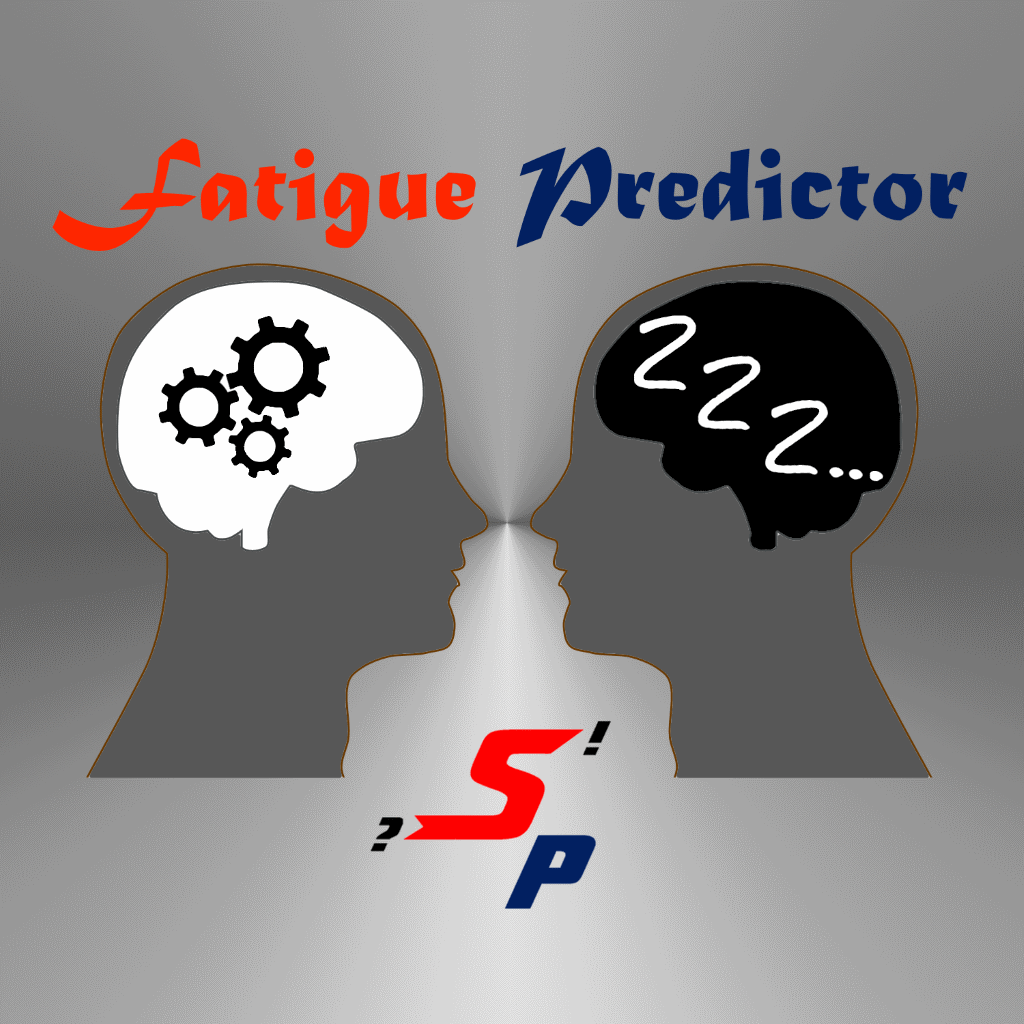
Are you Safe to operate?
Now with more functionality !


